Office Ergonomics 101: How To Be Comfortable At Work
Excelling professionally is a demanding task, but becoming successful in your area of expertise means you can enjoy awesome perks and benefits. Achieving professional success can also help boost your morale and motivate you to focus on your personal goals.
One of the most important, yet overlooked factors when it comes to being successful is comfort, more specifically office ergonomics.

Excelling professionally is a demanding task, but becoming successful in your area of expertise means you can enjoy awesome perks and benefits. Achieving professional success can also help boost your morale and motivate you to focus on your personal goals.
One of the most important, yet overlooked factors when it comes to being successful is comfort, more specifically office ergonomics.
Using A Footrest
The easiest way to improve ergonomics at work is by using a footrest. These crafty inventions may seem like they are only designed to support your feet, but they can help correct your posture, prevent circulatory complications, and help you achieve an active state of seating.
Active seating doesn’t only promote good circulation and posture, but it also encourages you to focus on the task at hand. This is extremely important when you consider that you may spend up to 70{f27cf4f024340fe392afe5e13316829c80e6d14f773e08c96afa3473c1b43bfc} of your total work time sitting down!
Positioning Your Monitor
After choosing the right footrest, you need to take a look at your overall work layout. Your monitor is the tool you will be interacting with the most, so you should pay attention to where it’s positioned, and specifically how far away it is from your eyes.
People with different heights have different needs, but as a rule of thumb, your monitor should be about an arm’s length away from you. Also keep in mind that the size of your monitor is important, so you should be able to see your work documents without straining your eyes.
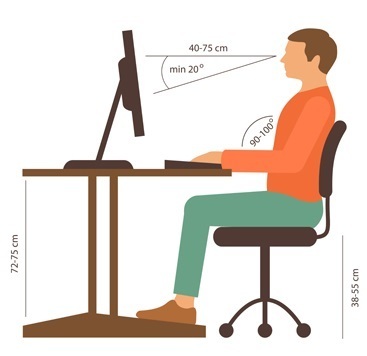
Adjusting Chair Height
Most offices and home workstations come equipped with adjustable chairs. Although the main function usually adjusts height, you can often toggle the angle at which your back will sit. Make sure you take a look at your chair settings and choose the best ones for your height.
Keyboard And Mouse Layout
Your keyboard and mouse are the other tools you will constantly be using, so you should position them accordingly.
Instead of placing them at an awkward angle away from your monitor, you should place the keyboard neatly in front of your screen with the mouse next to it, and with your hands sitting slightly above lap level.
Desk Quality
Desks are big investments, so not all offices are equipped with quality models. However, if you are able to purchase one for your personal work space or manage to convince management to fund them for your office, they can help improve overall office ergonomics.

Other Comfort Accessories
You can consider additional comfort accessories, as long as they don’t break your office’s rules or regulations. These can come in the shape of pillows, cushions, and even screen attachments that reduce the amount of stress on your eyes.
Final Thoughts…
Improving office ergonomics helps increase productivity, which can boost your performance and work as the driving force behind your success. Follow the tips above to create a healthy and comfortable environment and make sure you are performing to the best of your abilities.
